automation
Terraform for Hybrid Cloud: AWS & VMware Webinar
Turbonomic have a webinar on Wednesday 31st at 4pm BST: Terraform for Hybrid Cloud: AWS & VMware
Join Turbonomic Technologists, Eric Wright and Jacob Ben-David, as we explore how to make the most out of an Infrastructure-as-Code approach using Terraform and hear real customer experiences that will speed up your DevOps journey. Click Here to register
There’s even a chance to win $100 Amazon Voucher

Intro Kubernetes
Turbonomics is running a webinar for anyone interested in finding out about K8S (Kubernetes) . The Webinar is titled: Introduction to Kubernetes for Multicloud Scale. What to except from the session:
– What is Kubernetes
– Why Leading Organizations are Adopting it
– Key Problems Solved with Kubernetes
– Enterprise-ready Kubernetes-as-a-Service Offerings
Hey billy bonus if you register >HERE< you could win a $100 Amazon Voucher..
Python and VMware SDK
So I’m making a big push to learn Python. In IT don’t think you can survive without it. For those who don’t know me, I’ve never been a professional programmer. I learned enough C#.net 13 years ago to be dangerous. I did it so I could learn how to automate VMware by building my own tools. Thirteen years later and a plethora of tools later including vDisk Informer, vSphere Plugin Wizard and vRealize Automation icon changer I’m looking at starting again. This time with python. The first job as last time, the VMware programmer’s equivalent of “Hello World” which is to list the VMs on your vSphere environment. To make my life easier, I decided upon the Python SDK wrapper pyvmomi . So here’s how to do it in my favourite python IDE PyCharm.
Step pip install pyvmomi using the below command: pip install –upgrade pyvmomi

Now fire up Pycharm and create a new project.

Now the next step caught me out as a novice. It’s not enough to import the pyvmomi library in your code, you also have to add it through pycharm in your project.
Click on File > Settings >

Now expand your Project and click on “Project Interrupter”

Click on the + symbol on the right

Now in the search box search for pyvmomi and select it.

Now click on Install Package

Once it’s finished installing it should look like this:

Now underneath your project, create a new python file and let’s get coding.
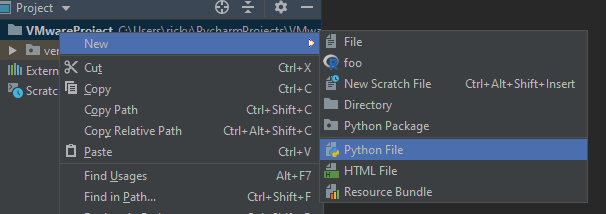
Cut and paste the following code into your newly created python file. Make sure you change the hostname, port, username and password to reflect your environment. I have added comments to explain how to code works inline with the code.
# first import the sdk wrapper library
from pyVim.connect import SmartConnect, Disconnect
from pyVmomi import vim
# import the ssl library to handle http
import ssl
# now setup your connection properties
host = "vcsa6.demo.local"
port = 443
user = "administrator@vsphere.local"
password = "PassW0rd123"
# now connect to your vCenter/vSphere
context = None
if hasattr(ssl, '_create_unverified_context'):
context = ssl._create_unverified_context()
si = SmartConnect(host=host,
user=user,
pwd=password,
port=port,
sslContext=context)
if not si:
print("Could not connect to the specified host using specified "
"username and password")
# no grab the data model of the SDK tree
content = si.RetrieveContent()
# now loop through any object that is tagged as "vmFolder"
for child in content.rootFolder.childEntity:
if hasattr(child, 'vmFolder'):
datacenter = child
vmFolder = datacenter.vmFolder
vmList = vmFolder.childEntity
# now grab the child nodes of any vmFolder object
for vm in vmList:
if hasattr(vm, 'childEntity'):
vmList2 = vm.childEntity
# now loop through the child ojbects printing their user friendly name
for c in vmList2:
vmproperties = c.summary
print(vmproperties.config.name)It can be difficult to visualize what is going on since you don’t have a picture of the data model. I learned this many years ago and to give you help, you should watch my video on automating VMware using the REST API. Pyvmomi is not using the REST API, but my video also gives some clue to how the data model is laid out. You find it useful. Click HERE to watch. Remember MoB is your friend!
















