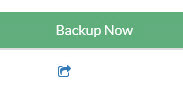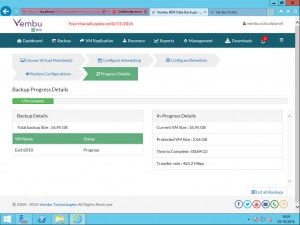Downloads
Product Review: Vembu VM Backup and DR
My Platinum Sponsor Vembu asked me to review their VM Backup Product. So using my previously used format for reviewing backup products I tested each part of the product where possible and scored the test 1-to-5 5 being the highest score that test can receive. Some test where not scored but rather data used like speed or cost as a comparison. If you want to find out more about the Vembu products before we get going read my previous article found >HERE<
Before we get going, if you know me you know that regardless of whether they sponsor my site or not I am going to score them fairly but also record my opinions too.
To set the stage, you need to understand that my lab which these tests were conducted on use a 1Gb network with SATA ISCSI so as per the other vendors I tested don’t take the performance results as gospel.
Task: Ease of prerequisites
Score: 4
Comments: First step prebuild a Windows VM. Apart from having to restart the install after the C++ run time was downloaded and prerequisites were fairly painless effort to get going. But because I’m lazy I would love to see the C++ runtime bundled into the install.
Task: Ease of Install
Score: 5
Comments: Very simple to install, hardly any effort. Gotta love next next next installs.
Task: Time to Deploy
Score: 4
Comments: Very quick deploy time
Task: Ease of post install config
Score 4
Comments: Firstly you have to add your timezone. And then the usual tasks to add vSphere etc. Also you need to register the server with the Vembu portal before your 30-day trial goes live. So yup I did this test using their 30-day trial.
Task: Ease to setup job
Score 3
Comments: It was intuitive, but a job was defined based on VM membership of an ESX server. I would prefer to just select the cluster. I’m not sure if this is a non-issue or not because what was going through my mind was what happens if the VM moves and you want to restore. Would it expect to see the VM on the same server? However in hindsight that is something easily resolvable at restore time if needed. Vembu’s word on this matter “vMotion is supported. So, if a VM is migrated to another host, incremental backup will continue without fail. Also, selecting the entire vCenter Server will be included in our upcoming release”
To setup a backup job you find your vSphere deployment, and you will see a backup now icon as shown below. That opens a wizard to walk through to setup a backup job.
Task Backup Job Realisation
Score 4
Comments: Worked straight away, now hassle no errors.
Task Backup Performance
Speed: 59 MB/s in 7 Mins
Comments: Now if you compare that with other tests I have done for other vendors using the same lab that is super quick. This was not an incremental, this was a full backup of an Exchange server. Normally in my lab I’d expect to see ½ those kinda speeds.
Task Integration with CBT
Score 4
Comments: Must have CBT as incremental finished in 1 min. Without CBT it would be much longer due change scan. The only thing is I didn’t see an option for this. Vembu did confirm that CBT is supported by default.
Task Restore Job Realisation
Score 5
Comments: Worked without issue and that is exactly what you need. A restore without fail.
Task Restore Performance
Speed 20.3 MB/s in 15mins
Comments: Still quicker than other products. Restore speed is limited by my lab network.
Task File-level-Restore
Score 3
Comments: No UI and FLR is done through mounting the vdisks to the local FS. This is very basic. I could have missed this feature, but that is how it seemed. Vembu have since confirmed that FLR embedded in the UI is scheduled in a coming release.
Task Item-level restore
Score 4
Comments: Uses a separate app to mount the datastores of enterprise apps like Exchange and SQL. Would love to see this built into the main app but TBH most of the other vendors take this same approach. The only thing I don’t like is you have to have Outlook and SQL installed. Probably to make use of an inbuilt API.
Task Space Optimisation
Score 3
Comments: Compression but no Dedupe. The Vembu guys feel that software-based dedupe poses too much of a resource penalty to be efficient. I don’t 100% agree and I think it depends on if you are prepared to group VMs that have the same operating system in the same processing job. This way you will see great savings. Vembu’s position on this is use an appliance built for this purpose.
Task vStorage API Capable
Score 5
Comments: Think so but they call it “vSphere Plugin”
Task vCloud Director Capability
Score 1
Comments: None. TBH I’m going to remove this one in the future. The need for vCloud Director support is dwindling and limited to service providers.
Task Ability to Backup VSS Apps
Score 5
Comments: What you’d expect. Has truncation features etc..
Task Support for physical server
Score 5
Comments: Happy this is out of the box. Whether we like it or not some orgs still have physical servers.
Task DR Capabilities
Score 4
Comments: Standard Replication feature which is a bonus as some products don’t have that.
Task Data Availability
Score 4
Comments: Vembu has an Instant VM recovery feature. This is part of the restore wizard. So you can choose to restore or fire up the VM directly
Task API functionality
Score 3
Comments: Vembu has a REST API. Not obvious though and only because I’m selfish I would like to see a vRO plugin too.
Task Multi-hypervisor
Score 2
Comments: Vmware and Hyper-V. It looks like I scored them quite low with a 2 but that is average compared to other products. However Vembu have said “For VMware and Hyper-V, we offer agentless backup with CBT incremental. For Oracle VirtualBox, KVM and Xen, we offer agents to backup VMs. Using the ImageBackup agent, the entire VM can be backed up.”
Cost: The Vembu backup product is $360 per CPU socket which is very very competitive.
Final Comment: Vembu is a very simple, cheap but feature rich product. There were some things I’d like to see done better but mostly that is personal preference. Remembering if someone asks me “which is the best product on the market?” I would answer “depends on your needs”. If you don’t need all the bells and whistle, then cost plays a big factor in your choice of product. I scored Vembu on average 4 out of 5 which is awesome.
Beta the ultimate Remote Desktop/Support tool
Know if you know me you know I’m a big fan of the Remote Desktop Manager tool. Especially since there is s a free version… 🙂
Same crew have released a beta of a new tool WAYK that allows you to take control of a remote computer, or allow an authorized user to take control of your computer. Many have compared it to teamviewer but TeamViewer is limited to 1 use case. You should jump on the Beta program to check it out for sure. Details found >here<
10 Years of Blogging: My Story
So today I have been blogging about VMware, Virtualisation and Cloud for 10 year and I could not be more excited and prouder to be still part of this industry and its huge community. I have met a lot of people along my way and for those who work close with me they are usually awe struck by the number of people I know. Usually the line is “Ricky you know everyone” my response is a little more modest when I say “Not everyone, just 50% of the industry” 🙂 But the reality is that whilst the community is vast for those who have been around long enough you make many friends along the way and a few enemies too. 🙂
Back to the blogging and where it began:
2005 the company I worked for recently became a European distributor of VMware and the question came about who would lead the technical and educational services for Virtualisation. The list of people who already knew something about virtualisation, Wintel, Storage, Networking was whittled down until I was left. To be honest I was resistant to the job because I never wanted to become a trainer. On November 5th we had our first meeting with management in VMware and that was the day it sank in and I decided to build a blog.
The old blog: in 2005 I’d never created a blog before so I created a flat website using dreamweaver. I blogged about the products we were taking on-board mostly VMware eco-system products. I didn’t even have a dedicated domain name, I used a sub domain “virtualisation.djsho.co.uk”
2006 I was assessed for VCI (VMware Certified Instructor) and the assessor gave me some great advice. Use a content management system like Joomla or Mambo and buy a domain. So I switched from a flat website to Mambo and purchased the domain www.virtualizeplanet.com and things got serious from there. Instead of focussing on just product information I started posting helpful tech posts. If I worked on something useful I decide I would try to give back to the community.
2007 I’d got to know Mike Laverick earlier in 2006. By now I was developing small maybe useful tools that talked to the VMWare API. Mike kindly linked back to an early tool I built for reverting VM snapshots. That got me some traffic. Thanks Mike
2008 I joined Veeam Software and was advised to use twitter. From Twiiter I started to pick up that bloggers were using WordPress more than Mambo and WordPress had lot of community plugins so I switched to WordPress. Problem was I couldn’t take my old blog posts with me. So I recreated a few important ones like links to my tools.
2010 I developed two very useful tools vSphere Plugin Wizard and vDisk Informer. Those tools also generated me some traffic. I also became a vExpert and started being aggregated on Planet v12n. I already had a big following but that got me a stage with the who’s who (vRockstars) of the virtualisation bloggersphere. Because of the tools I got some link backs from Duncan Epping and Kendrick Coleman, Thanks Guys
To date I still do what I do. If it’s useful I blog about it to educate others and that is what it’s all about.
Why do it: It’s true I like the lime light (a little) but I like to believe I do it to help others. It’s a bit like religion, give and you shall receive. I believe by being helpful through blogging it has helped my career and being vExpert has sent some nice toys my way. So here’s to the next decade and if you like this blog please tweet this post.
Shout out: Actually I funded my blog and lab mostly myself over the years but just over a year ago I started taking in sponsors which now pay for my blog and lab. So a big thanks to my sponsors:
- Unitrends
- Veeam
- Altaro
- VMTurbo
- Tegile
- Zerto
- Opvizor
- Liquidware Labs
- Devolution Software